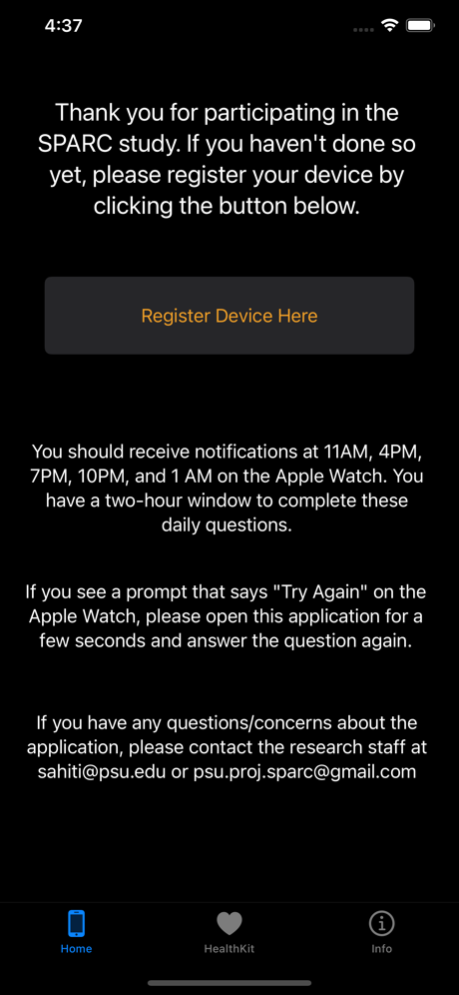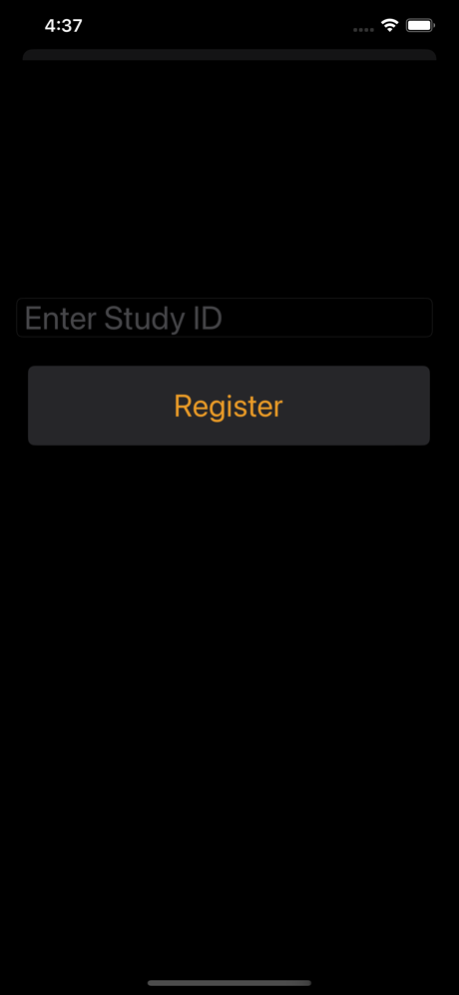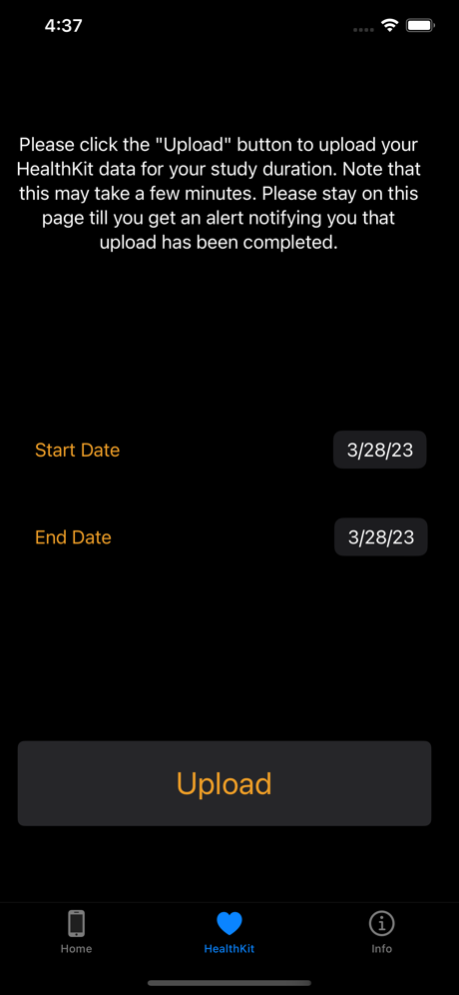SPARC Watch App 1.1.1
Continue to app
Free Version
Publisher Description
This app is for a study being conducted by the College of Information Sciences and the Biobehavioral Health Department at Penn State University.
SPARC is a research application designed to understand to young adults' substance use and other health behaviors. The iPhone app supports the Apple Watch app, which is what participants primarily interact with. The study, protocols, and the use of these applications by eligible participants is approved by Pennsylvania State University's Institutional Review Board (IRB Number: STUDY00013672). Eligible participants will use the watch app for a designated amount of time, where they are able to answer survey questions about various health behaviors, experiences, and contexts. Participants are also asked to share their Health data through Apple's Health app, and their location data. Sharing this data is entirely voluntary and participants may choose not to, and have full control over the types and amount of Health and Location data they can share with the app.
Apr 4, 2023
Version 1.1.1
Only registered participants can upload HealthKit Data and Location data. Previously, only registered participants could enter study data on the Apple Watch App. With the new update, this has been extended to Health and Location data, with only registered and consented participants being able to upload HealthKit Data and Location data. This update prevents the developers and research team from being able to collect or see any data from participants who are not enrolled and consented in our study, thus restricting all data collected only to legitimate consented participants.
About SPARC Watch App
SPARC Watch App is a free app for iOS published in the Health & Nutrition list of apps, part of Home & Hobby.
The company that develops SPARC Watch App is Sahiti Kunchay. The latest version released by its developer is 1.1.1.
To install SPARC Watch App on your iOS device, just click the green Continue To App button above to start the installation process. The app is listed on our website since 2023-04-04 and was downloaded 1 times. We have already checked if the download link is safe, however for your own protection we recommend that you scan the downloaded app with your antivirus. Your antivirus may detect the SPARC Watch App as malware if the download link is broken.
How to install SPARC Watch App on your iOS device:
- Click on the Continue To App button on our website. This will redirect you to the App Store.
- Once the SPARC Watch App is shown in the iTunes listing of your iOS device, you can start its download and installation. Tap on the GET button to the right of the app to start downloading it.
- If you are not logged-in the iOS appstore app, you'll be prompted for your your Apple ID and/or password.
- After SPARC Watch App is downloaded, you'll see an INSTALL button to the right. Tap on it to start the actual installation of the iOS app.
- Once installation is finished you can tap on the OPEN button to start it. Its icon will also be added to your device home screen.